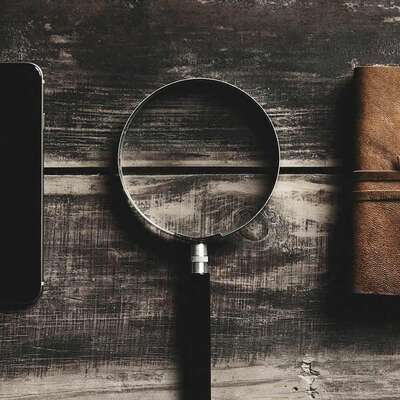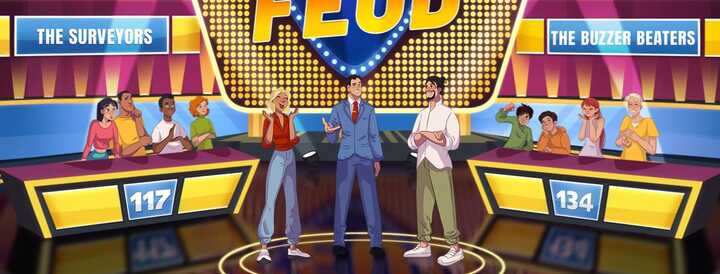How To Play Virtual Jeopardy

Veronica Brundle - Jul 26 2022, 9:41:35 AM

Virtual Jeopardy is an exciting way to spice up the week with some good ol’ fashion trivia! With this virtual game show, you'll have an opportunity to challenge your friends or coworkers' problem-solving skills and make them think critically about the questions on the board as they work through the different categories as a team, trying to take home the win.
This classic game show is more than just a game. It's a bonding experience that helps foster connections with one another, no matter where they're located. Here are the most popular virtual jeopardy games you can play online with friends, family or coworkers:
Battle of the Brains Jeopardy
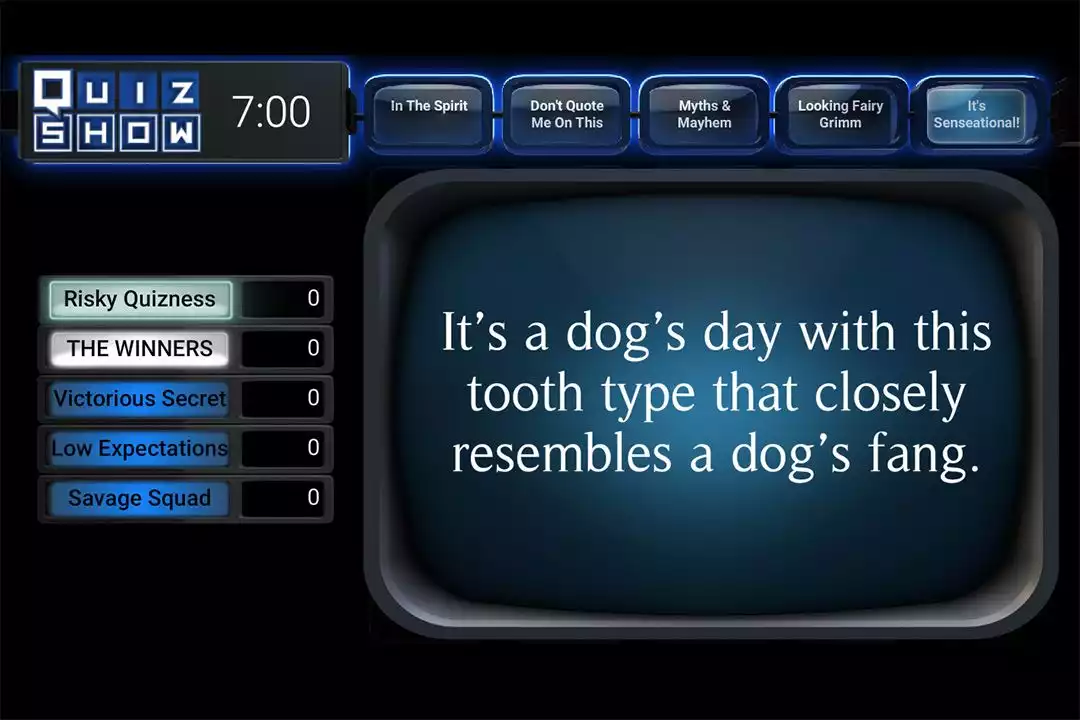 Battle of the Brains is a trivia game designed specifically for virtual games. With team rounds, fast finger rounds, Jeopardy rounds, and even a fast riddle scavenger hunt round, we’ve got a trivia game for everyone! We can even customize a round catered to your company history and values!
Battle of the Brains is a trivia game designed specifically for virtual games. With team rounds, fast finger rounds, Jeopardy rounds, and even a fast riddle scavenger hunt round, we’ve got a trivia game for everyone! We can even customize a round catered to your company history and values!
Battle of the Brains can hostup to 200 guests for $50 per person. Click here to learn more.
TV Game Showdown
 We combine high-energy hosts, team-based gameplay, and tons of creative content into a fun-filled, live-hosted, 60-minute event that will be the highlight of your team's month (maybe year?)! TV Game Showdown features round of Jeopardy, Wheel of Fortune and Family Feud gameplay.
We combine high-energy hosts, team-based gameplay, and tons of creative content into a fun-filled, live-hosted, 60-minute event that will be the highlight of your team's month (maybe year?)! TV Game Showdown features round of Jeopardy, Wheel of Fortune and Family Feud gameplay.
TV Game Showdown can accomodate a group up 1,000 guest for $30 per person. Click here to learn more about this event.
Winter Holiday TV Game Show-down
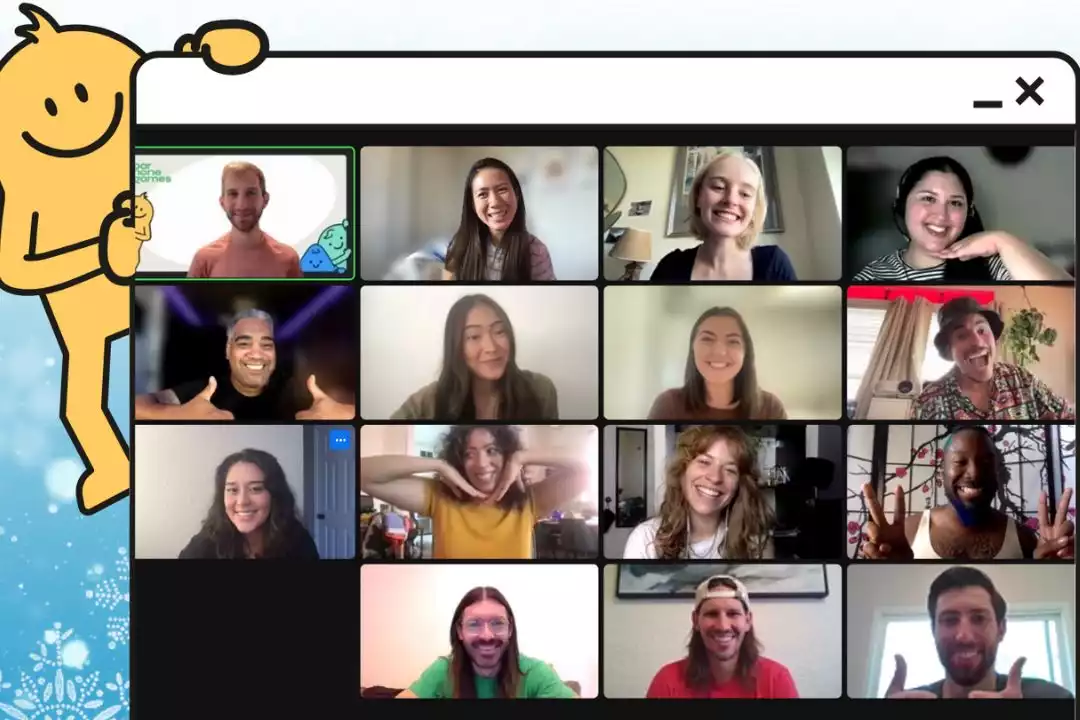 Live hosted Jeopardy, Wheel of Fortune, and other games inspired by the Winter Holidays! High-energy hosts, team-based gameplay, and tons of Winter Holiday themed creative content into a fun-filled 60-minute event that will be the highlight of your team’s month (maybe year?)!
Live hosted Jeopardy, Wheel of Fortune, and other games inspired by the Winter Holidays! High-energy hosts, team-based gameplay, and tons of Winter Holiday themed creative content into a fun-filled 60-minute event that will be the highlight of your team’s month (maybe year?)!
Winter Holiday TV Game Show-down can support a group up to 1,000 guests for $35 per person. Click here to learn more about this event.
How to play virtual Jeopardy at home
If you're set on planning and preparing a DIY virtual Jeopardy, here's a step-by-step guide to help you get started:
1. Choose your Jeopardy method
Several online tools can help you play virtual Jeopardy. Whether you’re looking for a simple app you can all download or a video game: the opportunities are endless.
However, if you’re looking to play traditional Jeopardy over Zoom, you’ll need to do some of the manual leg work. If you decide not to go with a pre-planned option, make sure you come prepared with questions and categories. You’ll also need to create a game board you can use, and send out a list of instructions to your team prior to the game show night.
You may also want to ask your team members to come up with their own preselected questions. Asking them to choose their category and questions as a team will take some of the planning off your hands and allow you to focus on more important things.
2. Setting up the game
Once everyone joins the Zoom call, you can split them into different teams. It’s recommended to split the group into teams of five. Send each of the teams to their own breakout rooms.
You’ll need one player to host the game. As the host, you’ll want to get your screen ready to share the gameboard, keep score, and keep everyone on the right track.
It’s recommended to keep the Zoom screen on gallery mode so that you can see everything as a cohesive game. Display settings can be adjusted so that you can view all of the screens on one screen without having to click back and forth.
3. Getting started
Each team will have 8 to 10 minutes to choose a category and write five questions for that category. Each individual will claim a different question to read and assign a value to the question. Once they return to the main Zoom call, each team member will display their category and put the point value as their virtual background.
Each team will take turns choosing questions from the Zoom screen. When a player is selected, they will read their question out to the rest of the players. The individual will answer the question, and the other player will confirm if they got the answer right or not.
Since every individual will be coming to the game with their own questions and categories, the organizer won’t need to think of the questions themselves. This will save you time and hassle! Once all the questions have been answered, it's time for the host to share the results.
4. Other ways to play virtual Jeopardy
If you’re not wanting to do the entire game yourself or over Zoom, here are a few other options to choose from:
- Live stream watch party of Jeopardy
- Virtual Jeopardy party in Slack or Teams
- Virtual video games
- Zoom whiteboard Jeopardy
- The Official Jeopardy! App
5. Add in a prize
Raising the stakes is great for getting people pumped up and ready to play virtual Jeopardy. It can be simple, like a gift card or a free lunch. Feel free to get creative! The choice is yours.
Book Your Next Jeopardy Event with Elevent
We’re not going to lie to you: Planning your own virtual Jeopardy takes a lot of planning. With the chaos of the week, you may find it hard to expertly plan and prepare an entire Jeopardy game show for everyone to enjoy.
Originally published at Jul 26 2022, 9:41:35 AM. Updated on May 4 2024.